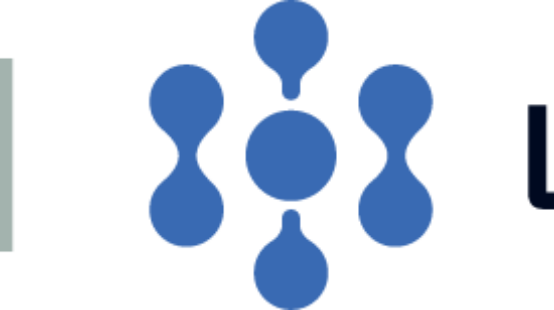We all have busy lives. We go to work, we come home and cook, we do the laundry, we take the kids to dance classes and rugby, we come home, spend time with our spouses, walk the dog and then we try to get some sleep. But what happens when we need to work late, because we have not managed our working day very well? It has a knock-on effect on our personal life, so what can we do? We need to automate as much as possible, especially those repetitive and time-consuming tasks, this will give us back the time we need, just to get stuff done.
What is Automation?
Automation is all around us, we are all using some form of automation as soon as we wake up, that work day alarm that makes you jump every morning at 0600, that’s automation, the coffee machine that brews your coffee as you walk into the kitchen, the washing machine, dish washer, fridge, air conditioning in your car, are just a few examples of automation at work. Basically, if some action can be performed without human interaction, by either starting automatically or by the touch of a button, this can be considered automation.
So how can we use automation more effectively during the working day and give us up to 30% of our lost time back. I have two simple but really effectively ways of saving hours in your week, give it a try, you will be surprised how much time will be saved.
Automate email responses
On average, the average worker receives around 120 emails a day and sends around 40, this equates to 2.6 hours spent reading and replying daily, so trying to get to that inbox zero seems to be an never ending task, but with some simple automation, it certainly becomes attainable. These two tricks will help you recoup hours every week and will help you to reply to your clients quickly and efficiently.
1. Create email templates – Spend some time and review all your sent email, see the similarities between emails and create a template, you can always tailor parts of it individually to each client, this will save you loads of time when replying, you can create templates for pretty much anything that you send repetitively.
2. Create canned responses – When a detailed response is not required or you are unable to send a reply due to time constraints, create a load of canned responses that are ready to be sent at a push of a button or mouse click.
Meeting & Calendar Automation
The average exec spends around 50% of their time in and out of meetings, but how much time is wasted, going back and forth, because a meeting has been arranged across the city and you only have 5 minutes to get there. Cancellations, reconfirming, change of location and amendments is very time consuming for all attendees. What we need to do is take back control of our calendar and create time slots which incorporate commute time and share with our clients and colleagues, I highly recommend X.ai for this purpose, look it up here
Start delegating those repetitive littles tasks to automation and allow yourself more creative time with your clients or time on the beach with your family.
If you would like to hear how the ‘Time Saving Gurus’ can help your business to free-up time to spend on client relationships, get in touch with James at [email protected]