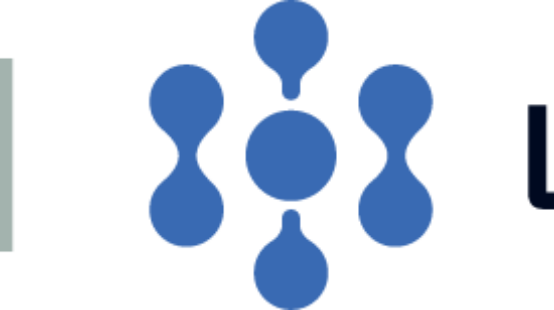In the past few days I’ve heard a few anecdotal stories of people having a bit of trouble with their home broadband connections and it sparked some worry from some that our infrastructure might be struggling.
I just wanted to be fast out of the blocks to say it loud and clear: yes it can cope and it is coping.
I’ve been in contact with JT, Sure, Airtel Vodafone and Homenet to be personally reassured that engineers are constantly monitoring their respective networks to check on demand from customers which has risen because of home-working and schooling.
If you think of the broadband connections as hosepipes, until now there’s been a foot intentionally resting on that pipe to slow down the flow and ensure there’s spare capacity should the need arise. Well that need is here, the foot is off the pipe, and the voice calls, video calls and streams can all happen with confidence.
Let’s remember, Jersey is the most connected island in the world, with full-fibre gigabit connections to every home and business offering some of the fastest average internet speeds on the planet.
There may be individual examples of where people feel things aren’t working as well as they should, but these can usually be resolved within a household.
I’ve asked the telecoms providers for the easy changes people can make to maximise the broadband connections in their homes. They’ve been dubbed ‘Tony’s tech tips’, and here they are:
- Connecting lots of devices to your router can eat into your WiFi bandwidth and affect the quality of your connection, so turn these off if you’re not using them as devices like tablets and smartphones often work in the background.
- Always password protect your WiFi to prevent unauthorised users from connecting to your network and slowing down your service.
- Download or stream videos and TV shows in standard rather than high definition format and avoid large updates for online games until off-peak hours.
- If you are struggling to get WiFi coverage throughout your home you may benefit from a WiFi extender or Mesh WiFi System. Speak to your telecoms provider about this.
- Keep your router away from halogen lamps, dimmer switches, stereo or computer speakers, fairy lights, TVs and monitors, as well as devices which operate wirelessly such as cordless phones and baby monitors.
- Place your router on a table or shelf rather than on the floor and keep it switched on.
- If you have an older router, or you have regular disconnections on your line, an upgrade might help. Speak to your provider about this.
- Try going wired instead of wireless when home working. Use an ethernet cable to connect your computer directly to your router rather than using wifi. This should give you a faster, more reliable connection.
Of course I’m using my home broadband to do lots of work, if anybody asks, but I can also confirm that the streaming of the entire back catalogue of Doctor Who episodes is working just fine.