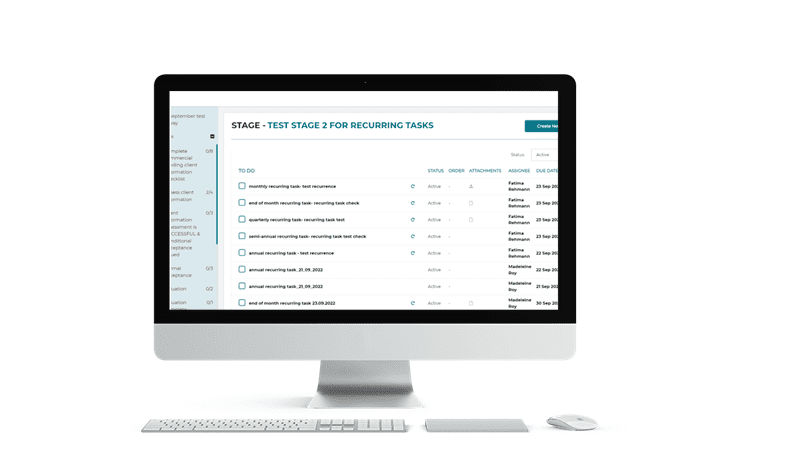
Phundex focus on client-driven design and functionality. Regular feedback and client requests have shaped the enhancements delivered in their latest release.
“We started on this release in June and extended our regular monthly release cycle to be able to provide increased functional enhancements to our clients”, said Heather-Anne Hubbell, CEO of Phundex. “We are delighted to be solving challenges raised by our clients over the past 12 months.”
Platform Enhancements
Platform enhancements in this release include:
Sharing a document link
You can now share a “Published” documents with any of your contacts. Documents in the data room now have a “share” option. Simply select Share, enter the name and email address of the person you want to send the document to and hit the share button. Our audit trail functionality tracks which documents have been shared, with whom, and when they’ve been accessed.
Temporary users
In addition to your usual subscription plan, you can now add individual temporary user licenses on a monthly or annual basis. You can set up as many temporary usernames in your Network but limit the number who can access your Pathways at any one time. This allows you to add Team Members for short-term transactions, or on a rolling access basis, helping you keep costs down while enjoying the collaboration benefits of the central hub and workflow.
If you are interested in Temporary users, please contact [email protected], who will be happy to help you set this up. In subsequent releases, we will add this as a self-service function, like the current Plan options selection.
Changing User access
In addition to adding new Temporary users, you can modify existing users to Temporary users and back again. You can also activate and deactivate any users’ access to your Network, giving you complete control over who and how users access your Network and Pathways.
Copying Tasks with completed documents and forms
You can copy Tasks with data and documents to other Stages and Pathway – but now you can decide if you want to copy the original blank forms and documents or the completed ones. We alert you so you don’t unintendedly copy completed data that shouldn’t be shared.
Recurring Tasks
You can now create tasks periodically. Phundex will automatically email your Team Members to remind them the Task is due on the frequency you choose, whether monthly, quarterly, semi-annually or annually.
Changing completed Tasks
Managers and Admins can now move a completed Task status back to the “to-do” status, edit and reassign it. Previously only the Team Member who was assigned the Task could uncheck the completed box and do more work on the Task.
Time zones
users can now add the time zones where they work, enabling log-on and activation refreshes on a rolling end-of-day basis. This ensures that if temporary users are timed out rather than logging out, the system will log them out at the end of the day, freeing up that temporary license for another user.
Minor user experience enhancements
Guest Tasks
when you send a Guest a Task and they save it, the Task will now automatically be marked as complete. This triggers an email alert for any Tasks that are dependent on that Task completion to the next Team Member.
Pathway filtering
the default view for your Pathways is now active Pathways. You can still filter and search for inactive Pathways, but like Stages and Tasks, you won’t see them as a default.
Email message on Task Assignment
we’ve cleaned up a minor bug where the name of the Pathway for a Task wasn’t on the email message to alert a Team Member about a new Task and added the email alert when using the Edit Task form to assign a task to a Team Member.
Retaining documents and data forms
if you create a Task with a document or data form and later decide to remove the form or document, the system will now retain the document in the data room, so it is still available for use.
Pathway Enhancements
We have reviewed our Pathways, updated the Pathway Template documentation, and enhanced some Pathways. We have also added more templated documents to existing Pathways and some new Pathways, including:
Data Protection Checklist
- Data Sharing & Subject Access Checklist
- Human Resources Department Requirements Checklist
- HR Onboarding
- HR Offboarding
- HelpDesk and FAQ’s Enhancements
The Phundex Platform includes an online HelpDesk with handy tips, videos, FAQ’s and details about each of our Pathways. The HelpDesk includes all resource material from our website and a chat feature to request more bespoke information or ask about additional features. We have updated our solution articles, adding more detailed information, screenshots, video help and documents to download.
We’ve already started prioritizing additional enhancements for our final release of 2022, based on customer requests. Want some functionality you don’t see here? Contact us and let us know what you’d like to see.
Request a demo or trial today at [email protected]. You can find additional resources on LinkedIn Phundex | LinkedIn or at our website https://phundex.com/resources/
Subscribe to our newsletter and keep up to date with all things Digital Jersey




